The 13 Best Painting Estimating Apps for Contractors (2023)
Choose the best painting contractor estimate software
By Nelmie Jane Pardo | Updated March 27, 2023
Are you looking for paint estimating apps to help you save time and effort as a painting contractor?
When estimating jobs, the right digital tools can help eliminate hassles and headaches and get the job priced faster.
Many painters use painting estimating software to convert measurements into detailed documents outlining all project costs, from materials and labor to quantities and prices.
If you’re unsure which painting estimate app to try, we’ve compiled the top 13 useful apps you can use to make accurate calculations and improve job cost estimation in less time.
Use these paint estimating apps and software to take the guesswork out of your painting jobs.
13 Best Painting Estimating Apps
1. DripJobs CRM for Home-Service Professionals
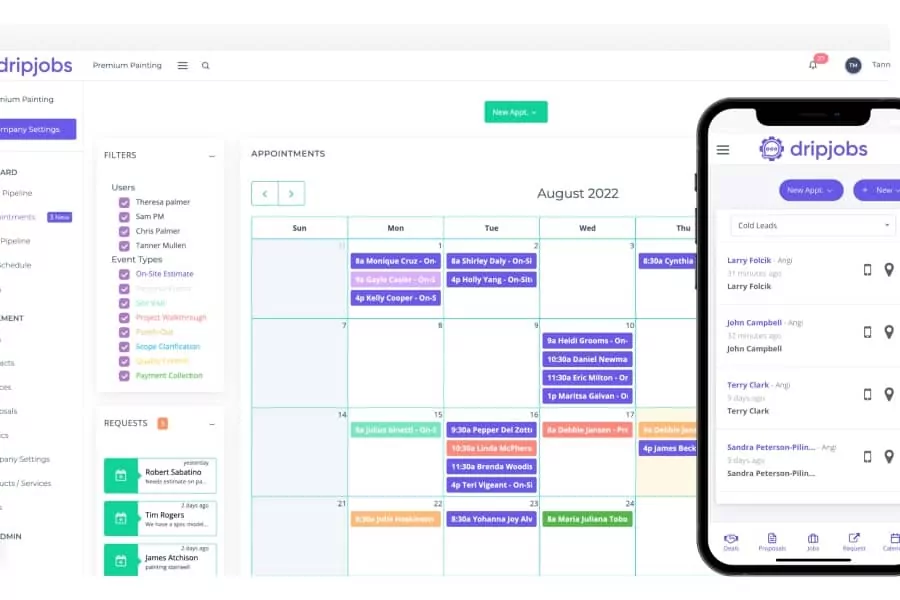
DripJobs is a CRM software designed for home-service businesses. It offers a range of features to help streamline productivity and manage various aspects of a home service business.
Our favorite features include creating proposals, e-signing and collecting payments, appointment and job scheduling, automated text and email drips, invoicing and collecting payments, and powerful integrations with over 1000 apps.
The software offers a 14-day free trial with no contract and is available on both the App Store and Google Play Store.
Pros
Cons
Plans and Pricing
DripJobs offers three pricing tiers: Pro for $97 per month, Advanced for $147 per month, and Teams for $197 per month. The plans offer features such as automated email drips, online payments and invoicing, customer portals, proposals, job and appointment scheduling, and more.
The higher tiers also include additional features like DripJobs Chat and change orders.
2. GoCanvas Painting Estimate With Quick Checklist App
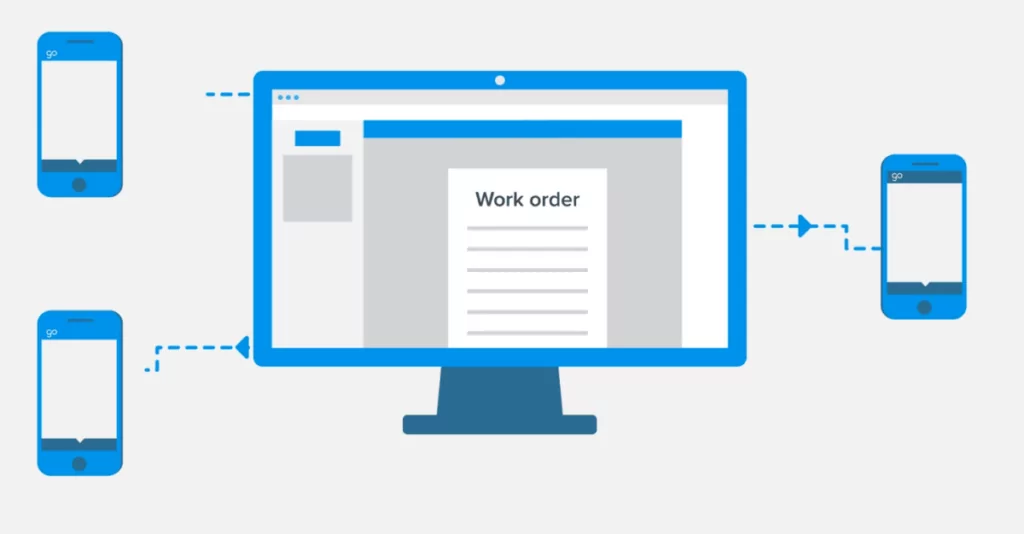
GoCanvas is a cloud-based system that provides a wide selection of apple and android mobile apps and forms to streamline data collection and sharing.
The GoCanvas Painting Estimate With Quick Checklist mobile app simplifies calculating the estimated costs for customer invoices before and after the completion of painting jobs.
Pros
Cons
Plans and Pricing
GoCanvas offers a 10-day free trial without requiring a credit card.
The Business plan starts at $45/month per user, while the Professional plan costs $55/month per user.
3. Houzz Pro Painting Estimating Software
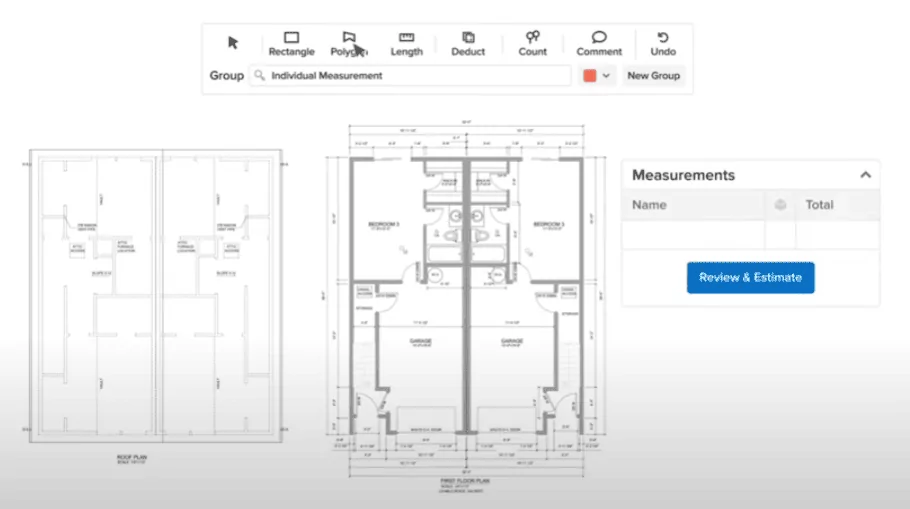
Houzz Pro offers a host of digital tools for contractors, from project management and online payments to expense tracking and financial reports.
Among its various digital tools is the Houzz Pro Painting Estimating Software, which helps you come up with accurate measurements and better estimates.
Pros
Cons
Plans and Pricing
If you want to try a free painting estimate app with no commitments, Houzz Pro offers free basic tools and a 30-day risk-free trial.
The Starter plan is priced at $65/month, while the Essential Plan starts at $49/month for the first three months and then $99/month after that.
The Ultimate plan, which includes advertising perks, is expensive at $399/month.
4. Housecall Pro
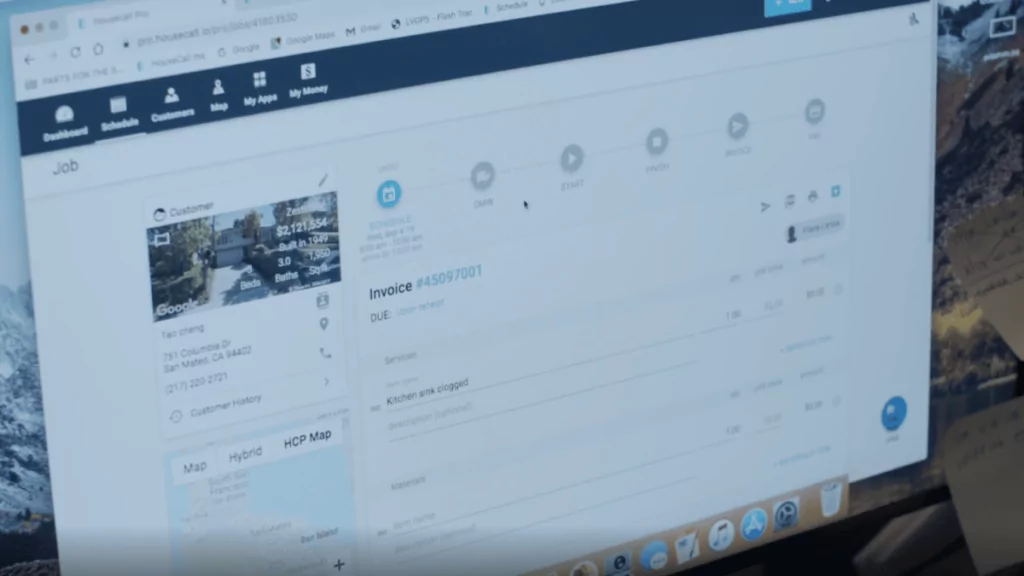
Housecall Pro provides a scheduling, dispatching, invoicing, and job management toolbox for various service-based contractor industries.
The Housecall Pro Estimating Software lets you create customizable estimates and monitor and edit estimates.
Pros
Cons
Plans and Pricing
Housecall Pro Basic costs $49/month, while the Essentials plan costs $129/month.
New users can get up to 80% discount on their first month.
5. JobNimbus
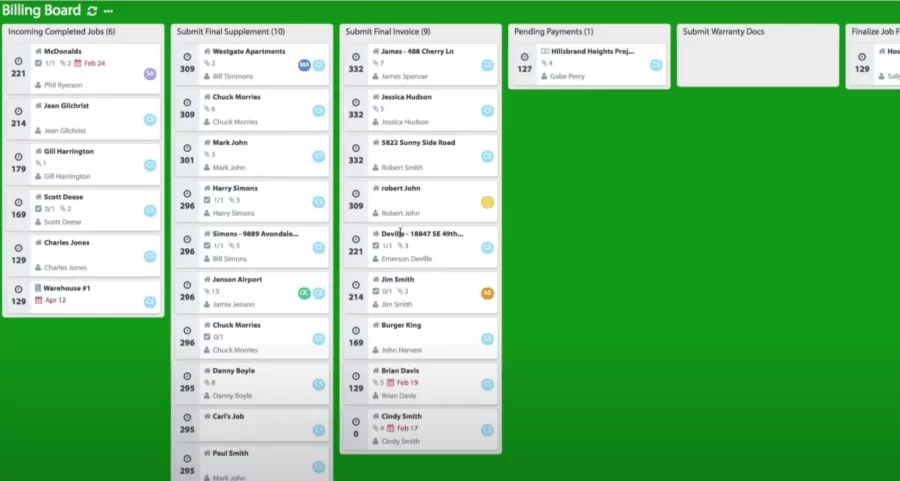
JobNimbus’s painting contractor estimate software boasts time-saving tools, including estimating, invoicing, and integration software programs.
The JobNimbus PEP speeds up the process to bid a paint job with materials and labor saved in online templates, so you can easily send a professional estimate on the go.
Pros
Cons
Plans and Pricing
JobNimbus provides custom quotes for small, medium, and large businesses.
Pricing starts at $25/month per user.
You can take advantage of the 14-day free trial with no credit card required.
6. Estimate Rocket
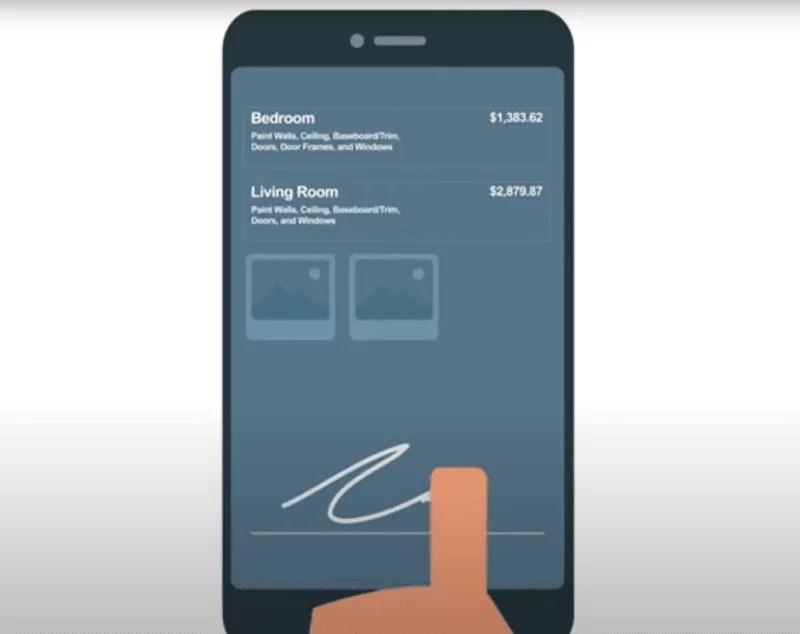
The Estimate Rocket Paint Contractor Software is a painting-industry-specific estimate builder that helps you create and send estimates and invoices via email while in the field.
It’s a web-based online application that works on all mobile devices and operating systems without downloading any software.
Pros
Cons
Plans and Pricing
Estimate Rocket lets you explore its painting estimate app for 30 days for free.
After that, you can subscribe for $59/month per user with a 90-day money-back guarantee.
You can also add field users for $10/month, so they can clock in and out, add job notes, and view work orders.
Estimate Rocket offers a custom plan for painting companies with more than six employees.
7. PaintScout
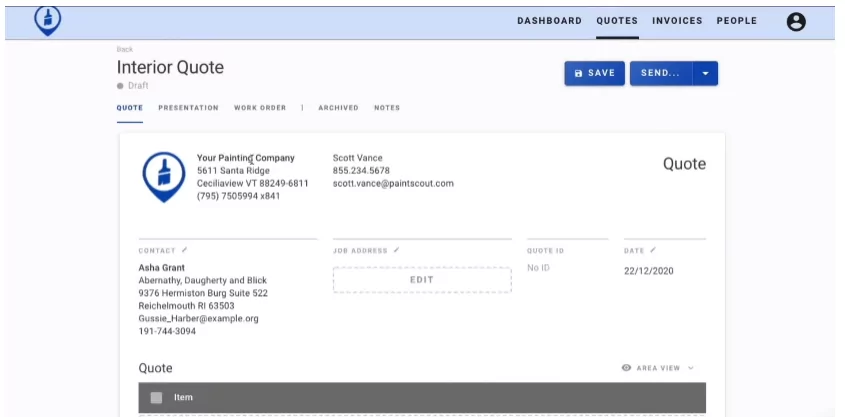
PaintScout is an estimation software that promises accurate estimates, fast invoicing, intuitive sales tracking, and simultaneous take-offs.
This digital tool lets you simultaneously build estimates and work orders and create web proposals to stand out from the competition.
Pros
Cons
Plans and Pricing
The Premium plan costs $59/per month per user when billed annually and $79/per month when renewed monthly.
The Business version costs $79/per month per user when renewed annually and $99/per month when billed monthly.
PaintScount offers a two-week free trial.
8. The Paint Estimator
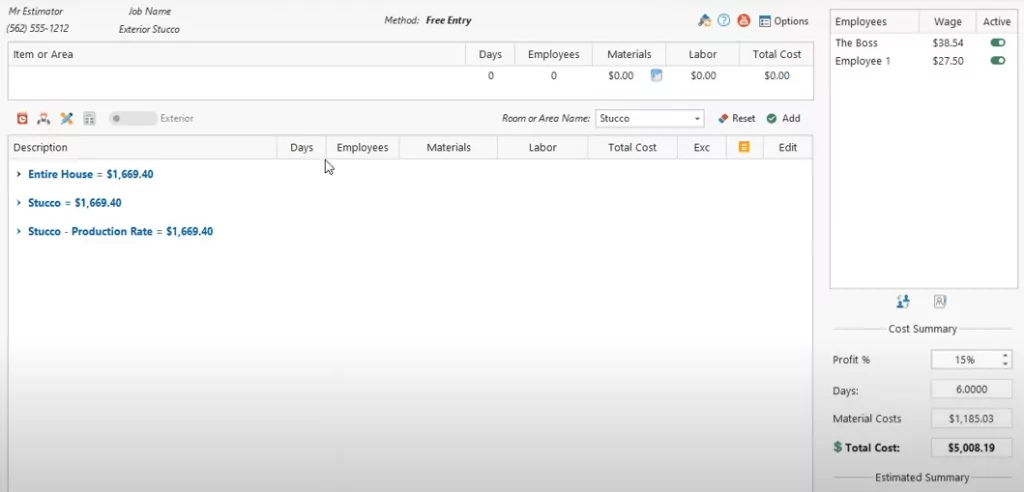
If you’re looking for simplicity and straightforward functionality, The Paint Estimator is one of the most dependable paint estimating apps to streamline your painting business operations.
This “for painters, by painters” application is perfect for independent contractors.
The Paint Estimator is a product of Patrick Miller’s 30 years of painting experience.
Pros
Cons
Plans and Pricing
The Paint Estimator is available for a one-time fee of $129 and comes with a five-day free trial.
9. FieldCircle
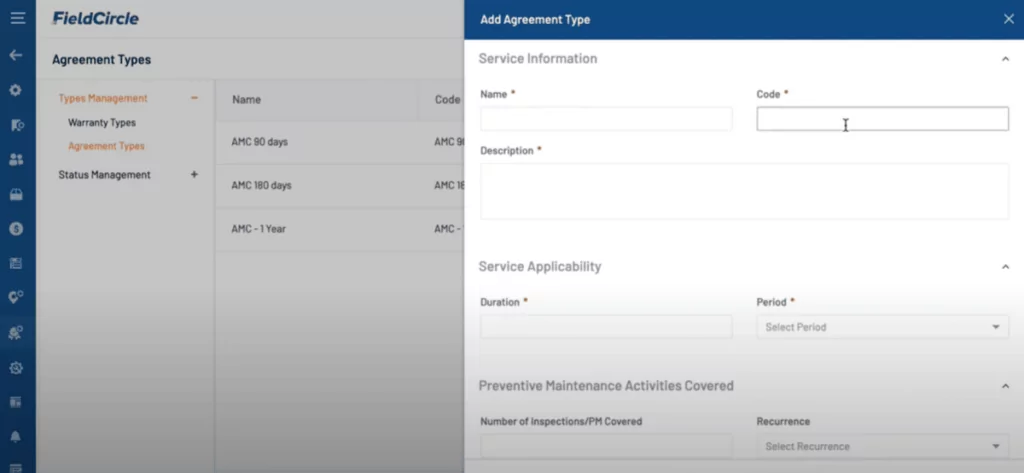
FieldCircle is an all-in-one painting estimating software that offers outstanding features, like letting you create unlimited versions of estimates and configure set-up approvals.
This paint estimating app allows real-time activity monitoring and simplifies scheduling and invoicing, and it comes with a painter contractors management mobile app for on-the-go access.
Pros
Cons
Plans and Pricing
FieldCircles requires no contract and assures “no surprise fees.”
The Starter plan (up to 10 users) costs $99/month when billed annually and $125/month when billed monthly.
You can upgrade to higher versions (up to $349/month) or get a custom quote if you’re running a large business.
10. The EDGE Estimator by the Estimating Edge
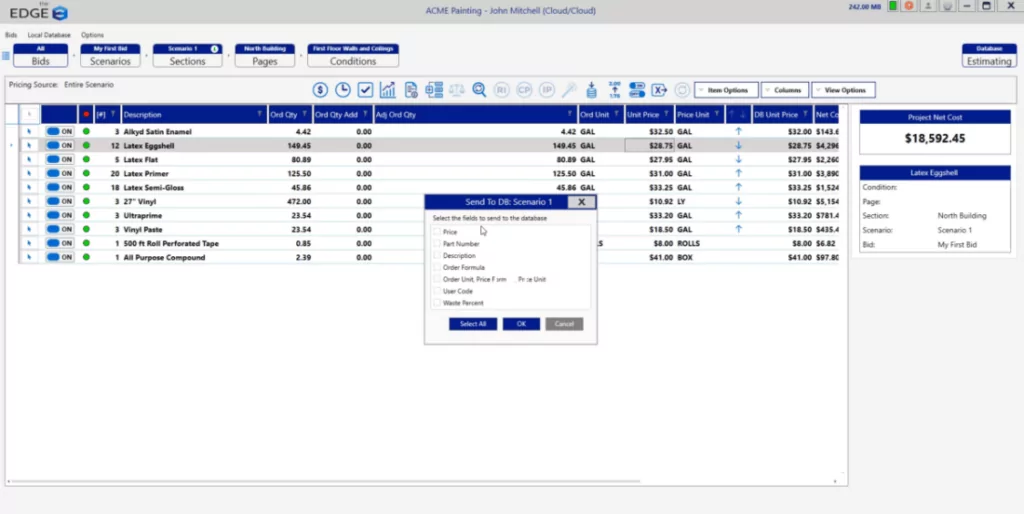
Designed for estimating commercial painting costs, the EDGE Estimator Painting Software is a takeoff-to-estimate solution that features extensive painting databases with manufacturer-specific prices and systems.
You can customize the paint estimating app to fit your interior and exterior painting takeoff and job estimates.
Pros
Cons
Plans and Pricing
The Estimating Edge team provides a custom quote when you schedule a demo.
Depending on your company size, the cost for setup and upgrades may reach up to thousands of dollars.
11. PlanSwift
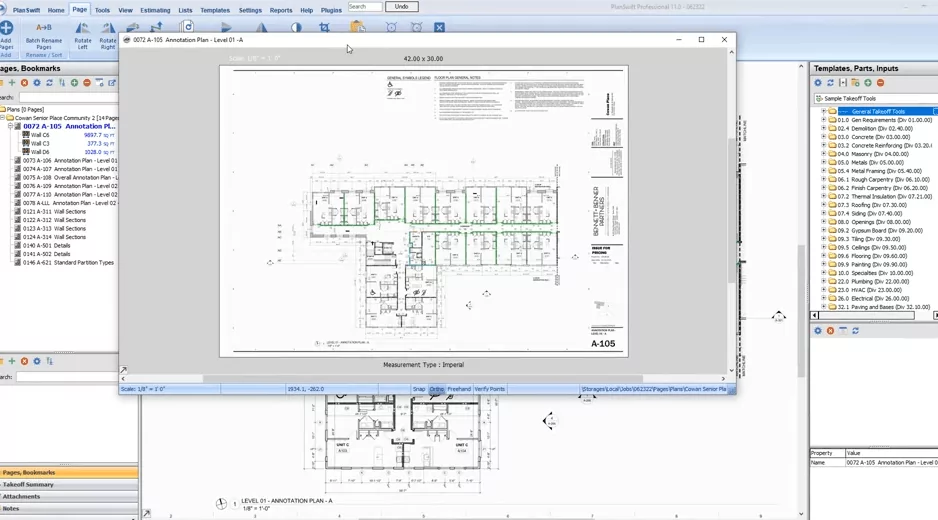
PlanSwift claims to be the #1 takeoff software that aims to improve accuracy, save time, and boost painting profits.
This estimating app makes it easy to create estimates in seconds using the single-click area select tool that instantly measures all wall and ceiling surfaces, straight or curved.
Pros
Cons
Plans and Pricing
PlanSwift requires a one-time fee of $1,895 and an additional $300 per year for the optional annual updates.
One-on-one custom training costs $300.
You can try the full version for free for 14 days with no credit card required.
12. FieldPulse
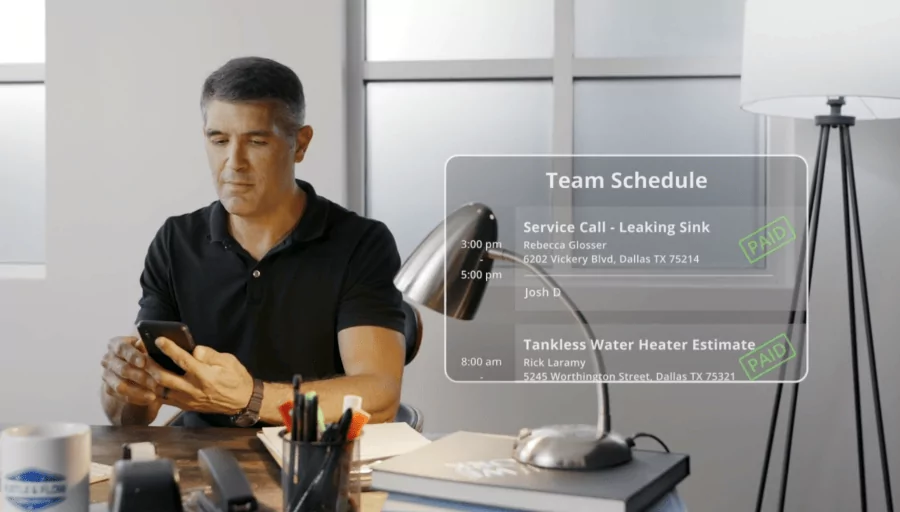
FieldPulse is a well-rounded business management app for painting business owners.
The FieldPulse Painting Estimating Software makes it easy to create and sync estimates, bids, and proposals from your computer and apple and android mobile devices.
You can also auto-generate estimate PDFs and share them using the FieldPulse painting estimate app.
Pros
Cons
Plans and Pricing
FieldPulse costs $89/month or $907/year ($161 savings when billed annually) for one user.
The price increases as you add more users.
13. On Center

On Center provides top-of-the-line takeoff and estimating solutions for numerous trades.
Regarding estimation accuracy, the On Center Quick Bid is a fast software that accelerates your bid estimation process and lets you submit professional bids to win more projects.
Pros
Cons
Plans and Pricing
On Center doesn’t offer a free trial for this particular estimation software.
You can schedule a demo to see how it works and get a custom quote for your painting business.
Frequently Asked Questions
What are the advantages of using a painting estimating app?
The advantages of using a painting estimating app include increased efficiency, cost savings, and improved accuracy. An estimation app can reduce manual errors and save time by streamlining the process. They also help you track projects more effectively, so you can provide better customer service.
What features should I look for in a painting estimating app?
When choosing a painting estimator app, you should look for features such as automated pricing calculations, cloud storage and sync capabilities, customer management tools, material ordering support, and project tracking.
Final Thoughts: Avoid Guesstimates and Streamline Your Operations With Estimating Apps
Whether a small-scale contractor or a commercial painting company owner, these apps can help you estimate the amount of money, time, and labor needed to complete a painting job.
That means fewer worries about underbidding a job, not ordering enough materials, or making measurement errors.
Keep track of all your costs and expenses and improve your workflow when you go digital with the right paint estimating apps.
I recommend taking advantage of free-trial offers to see if estimating software is the best solution for your painting business.
Written by Nelmie Jane Pardo

Nelmie Jane Pardo is a senior contributing writer who lends insight into digital marketing methods and business solutions. She regularly writes at BusinessHue to help business owners take their online marketing to the next level.